Email Markting Tips: How to Open the Door to a Second Wave of Sales
By Amanda Gagnon
Click. Creeeaaak!
That’s the sound of a subscriber opening your last marketing email – and opening a mental door to more information on that particular subject.
Then there’s that other sound: the silence. That’s a subscriber who didn’t open their door this time.
In one scenario, you got to share some information. In the other, you didn’t. But in both, you’re still standing on the doorstep. So what to do next?
Make the Most of Your Doorstep Status
In either case, if you shrug and walk away, you’ve given up. Stick around and follow up. Sending a second email based on who opened and who didn’t can prompt a second wave of purchases.
This is called behavioral targeting: responding to subscribers’ behavior to get more response from the list and promotions you already have in place. It’s so effective, 71% of our customers report that they plan to do more of it in upcoming months.
And it’s easy as 1-2-3 clicks. AWeber’s new QuickStats show you just who did and didn’t open each email. Follow up with each group with the steps outlined here.
Don’t Just Stand There – Go In!
Your marketing emails probably cover a myriad of topics. For example, if you own a restaurant, you might promote your menu, your wine selection and your catering service.
When you see people consistently open messages about one of these things, you’ve found your niche for that particular topic. Follow up with them!
Source: Aweber Open door tips
- If they’ve shown interest in a product you’re advertising, put together a compelling reason to purchase with a call to take the next step.
- If they usually open the emails you send about a particular topic, go more in-depth. Provide helpful details, tell background stories.
- Explain where you hope to take things, and ask questions. These are your interested customers. These are the people who know most about the topic and will have the most helpful feedback to give.
How to Knock at the Unopened Doors
Sometimes, it’s not anything you did. Your readers are swamped with work or on vacation or their lives have changed and they’re no longer interested.
And sometimes they just aren’t gripped by what they see in the inbox.
So try again. Let a little time go by to make sure you aren’t sending into the same circumstances. Then change the way you present the content and resend it to just the people who didn’t open it.
Here are some suggestions for changing the presentation:
- If your email is a newsletter that covers several topics, the one your subject line mentioned the first time might not be the most interesting to your readers. Choose a different subject as the primary content and change your subject line accordingly.
- If your email covers just one topic, try changing the subject line. Think about what problem or question someone might have that your email answers, and highlight that.
If Knocking Doesn’t Work, Ring the Doorbell
You might notice that some of your subscribers haven’t opened a message in a long time. These are fatigued subscribers. They’ve checked out, but they haven’t left the building yet.
Ask them to stay by sending them emails designed for reactivation.
Knocking Around the Block
There are also messages you could send to follow up with subscribers who clicked (or didn’t click) on your links and who purchased (or didn’t purchase) from your emails. We’ll be talking about those in the next few weeks, so keep your eyes open!
Do you send messages to subscribers based on whether or not they opened previous emails? What do you send them?
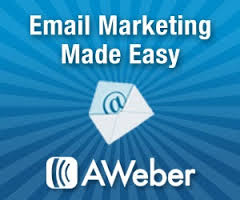 Try Aweber Email Marketing Risk Free
Try Aweber Email Marketing Risk Free