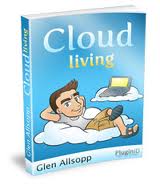I love blogging in my free time and share what I know and have learned along the way. It is my way of writing about things I am passionate about and create some passive income earning from site.
If you have looked in to blogging, you may want to try it. There are free blog platform as well as self hosting word press account. I have done it many ways from site build it site, to free blogging platform and now self hosted wordpress account through bluehost hosting.
I like WordPress as a blogging platform, it is easy, powerful to use and does not require any html or coding background to get started. However, if you know a little blogging tricks along the way making your blogging job much easier.
While I am not Word Press or Blogging expert, I am sharing a bit of knowledge I have learned from my blogging so far.
How to add PDF file in to your Blog Post?
Let’s suppose you are blogging away and you want to create a free or paid ebook and you want to share it on your blog post. How does one go about doing it?
There are many ways to do it. For sake of simplicity, I want to focus on free ebook give away on your blog.
- You can use free or paid email marketing tools such as mailchimp or aweber to get readers to sign up for your blog or newsletter.
- You can use feedburner to get reader sign up and send ebook manually. But that can be time consuming.
- If it is ebook that people should pay for it, you can use other services to have it handled and we will look in to this later in detail.
I like the method of quick and easy download for any PDF files I have created, specially without any sign up worries. Let’s look in details, shall we?
Assumptions:
I have made a few basic assumptions here.
That you know bit about wordpress blog and have basic knowledge of using it. And you have PDF file already created on computer.
How to upload a file in to a WordPress Blog Post?
- Go to WordPress Dashboard and Click on new post.
- Go to edit mode, give title of post, that will make saving draft much easier.
- Just above the post, click on “Add Media” button.
- Use file section and select your PDF file from your computer hard drive and click on “Upload” button.
- Make sure PDF file is less than 8 Meg. If it is larger, you may want to upload it via your hosting account. It will depend on your hosting site on ways to upload it through it.
- Another window will pop up with shows a Title, Caption, Description, and Link URL.
- Fill in any of the fields the way you want, including Title and Link. If you will not Type URL link, it will create it for you.
- You can go and see URL through what is is uploaded in Media section. You can do that Via media section on your WordPress dashboard.
- Now, click file URL or copy paste URL in to your post. If you are using html, do following; <a href=URL Iink from media here>eBook_name </a>. If you are using Text editor, you can put a link through chain symbol and place your URL link there.
- You “file URL” and can insert in to post or manually type it in as written above.
- Now, you have PDF file posted, save on “save draft” before you publish it.
- After saving the file, click on “preview” to see how your file and post looks and click on PDF link to see if file is downloading fine and it is same you intended to put it on your blog.
- Once you have it set, write information regarding the PDF file, add appropriate image or videos and publish it.
- Now your readers can download PDF file for easy click and free.
Hope you enjoyed this small tutorial. You can take a look at the video for any clarification as something seeing things makes it lot easier to follow.